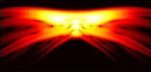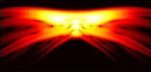Multi-cpu calculation of pulsed wave phantom data for arteria femoralis
This example shows how to calculate RF signals from a pulsatile flow. Often this
includes calculation of thousands of RF signals, which can take a very long time.
This code splits the task into one job for each RF signal and the code can easily
be run on several machines in parallel to speed up the execution. The scatterers
positions and velocity are calculated and not stored to avoid excessive usage of
disk storage. The approach also has the advantage that is can be restarted if a
computer goes down. A file is stored for each RF signals before simulation and
a failed simulation can be restarted by deleting the file and starting the simulation
again.
The phantom is used for calculating RF data as measured from arteria femoralis
in the upper leg. The scatterers are then propagated between pulses according to the Womersley
model mentioned in Jensen (1996) thereby generating a three-dimensional, pulsed
model of the flow in the femoral artery. Note, that all the scatterer position
files are generated during the simulation to avoid generating massive amounts of data.
The scatterer position are used during the simulation for generating one
RF signal for each pulse emission. These files can then be used for doing either
spectral analysis as shown below or for estimating the profile in the artery.
The simulation is made so multiple workstations can work on the problem
automatically at the same time, as long as they have access to the same directory.
This is done by looking at which RF files that have been generated. The first one
not simulated is reserved by the program by writing a dummy file, and then
doing the simulation. Multiple workstations can then work simultaneously on
the problem and generate a solution quickly.
The resulting spectogram for the simulation is:

Spectrogram from arteria femoralis.
The m-files can be found at:
examples/ftp_files/flow_example
The routine field.m should be written to initializes the field system, and
to point to the directory holding the Field II code and m-files. This script must be made
by the user running this script. The script sim_pulsed_flow_multi.m is
then called. Here the field simulation
is performed and the data is stored in RF-files; one for each RF-line done. The
other scripts in the directory are used for defining the convex array transducer and
for setting simulation parameters.
References:
Jørgen Arendt Jensen:
"Estimation of Blood Velocities Using Ultrasound, A Signal Processing Approach",
Cambridge University Press, 1996.
|